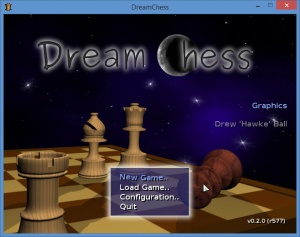DreamChess
0.2.0
Size: 0 Bytes
Downloads: 2754
Platform: Windows (All Versions)
I will admit that strategy games like StarCraft, XCOM, or Civilization are fun. But if you want a strategy game that has a rich history, is played by millions of people around the world, and has its own World Championship, look no further than the game of chess. You can play chess the traditional way, with a board, or you can enjoy it right on your PC, by getting the DreamChess application.
DreamChess is a cross-platform application. Now, if already know what that means, it will come as no surprise when I tell you that DreamChess is available for Windows, Mac, and Linux. Older versions of the game are also available for DreamCast and BeOS.
By default, DreamChess displays a 640x480 window on the screen. If you want to change the resolution or enable full screen mode, go to the Configuration menu and select the Change Resolution option. You can further customize your experience by adjust the music & sound effects volume and by changing the theme. The default theme is Classic Wooden and, as you might expect, it displays traditional wooden chess pieces.
According to The DreamChess Project, the DreamChess application comes with a moderately strong chess engine. If you find that this engine is too weak for you, then you can use any other XBoard-compatible chess engine, including the popular Crafty and GNU Chess.
DreamChess lets you play against the aforementioned chess engine, but it also lets you play against another human opponent. During the game, DreamChess displays all the moves onscreen using SAN notation, lets you view previous moves, and it even lets you undo moves. If you don’t have time to finish a game, you can save it and play again at a later time.
DreamChess is free and open source software released under a GNU General Public License.
DreamChess works as advertised. It’s a nice game of chess that features multiple themes, a moderately strong chess engine, and lets you undo moves.
Pros
DreamChess is available for Windows, Mac and Linux. DreamChess features music and sound effects. You can play against the chess engine or against another human player. All the moves are displayed onscreen; you can view previous moves and undo moves. Several themes are available; use them to change the way the chess pieces look like. DreamChess is free software.
Cons
None that I could think of.
DreamChess
0.2.0
Download
DreamChess Awards

DreamChess Editor’s Review Rating
DreamChess has been reviewed by George Norman on 21 Dec 2016. Based on the user interface, features and complexity, Findmysoft has rated DreamChess 5 out of 5 stars, naming it Essential